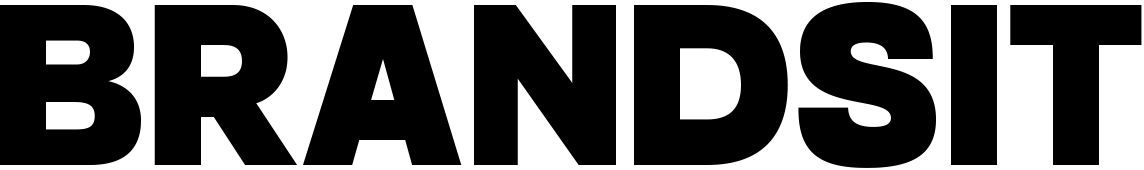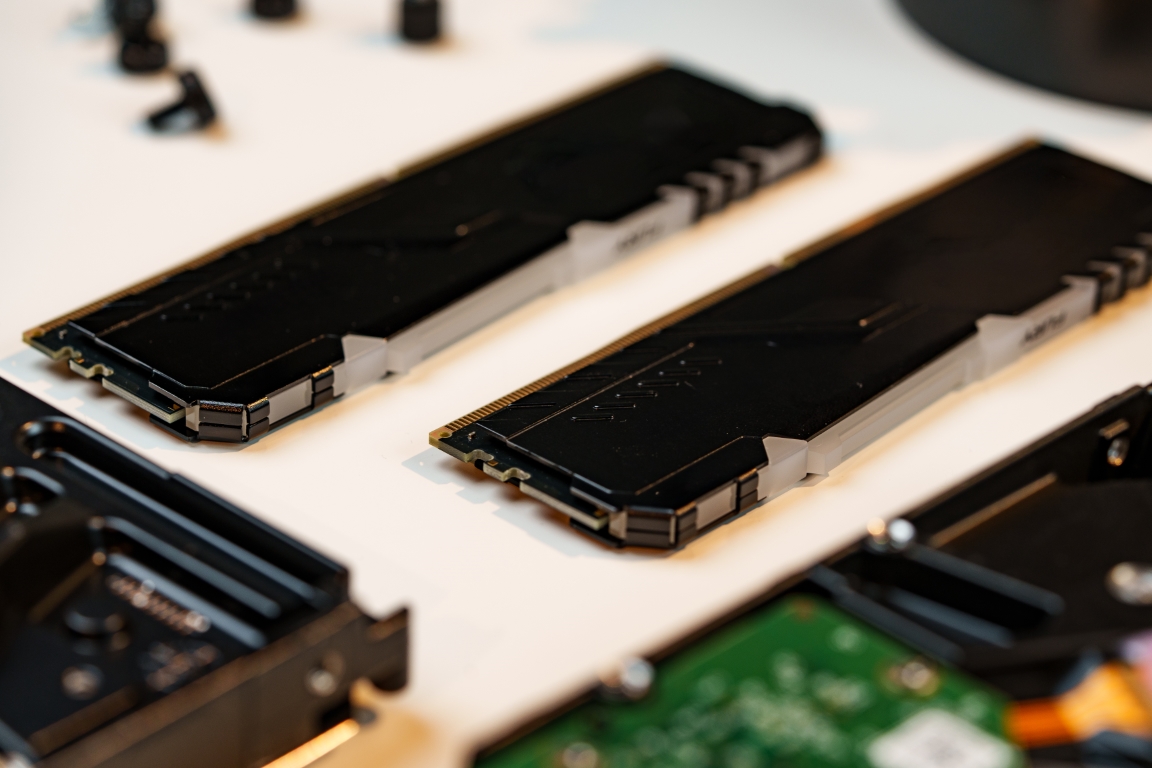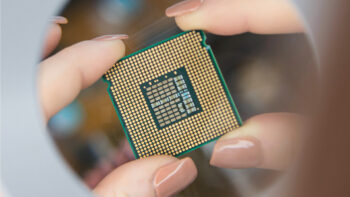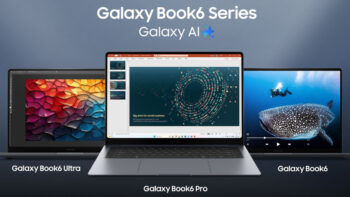What do companies have to face when wanting to implement remote working and what tools are helpful for the smooth functioning of a mobile workstation? – in an interview with Krzysztof Wyszyński, IT Architect, Net-o-logy sp. z o.o.
Przemysław Kucharzewski, BrandsIT: The coronavirus outbreak has dominated the discussion not only among epidemiologists and at the highest levels of government. The thread is running through conversations in many fields and it is no different in the IT industry. What is most often discussed?
Krzysztof Wyszyński, IT Architect, Net-o-logy Sp. z o.o.: I will answer this question from my own perspective, based on conversations I have had with customers and business partners. In the first weeks of the outbreak, remote working issues came to the fore, which is somewhat understandable as organisations were keen to ensure business continuity despite the unusual situation. However, let’s remember that digital transformation has been an ongoing process for many years and some companies were somewhat prepared to operate in the kind of environment we have today. Others, on the other hand, were faced with a fait accompli and the need to act ad hoc.
BrandsIT: Can you say a bit more about the remote working model in companies for which the road to digital transformation has been a long one?
Krzysztof Wyszynski: Some companies are trying to extend the remote working model to as many employees as possible, which can improve financial parameters related to renting and adapting office space or facilitating the implementation of the increasingly popular task-based working time accounting system.
We can consider remote working itself in three aspects, which we will simultaneously treat as successive stages.
1. meetings and teleconferences.
2. secure access to company applications and data.
3. mobile workstation.
BrandsIT: The issue seems obvious to most IT professionals, but it would be good to clarify what is behind the above terms. Can you briefly introduce them?
Krzysztof Wyszynski: Of course. The first aspect seems to be firmly established, known and applied. There are a number of solutions available on the market, both cloud-based and on-premise, that allow you to attend a meeting from anywhere using a smartphone, tablet or laptop.
The second area is solutions for being able to remotely connect to the corporate network to access data or applications. Here, all kinds of VPN-class solutions that have been known and used for years are leading the way.
The third aspect can be considered the most crucial, as the first two do not guarantee secure working and do not provide a complete remote working solution for the office worker. The workstation, whether in the form of a laptop or desktop, is one of the most common attack vectors for organisations.
BrandsIT: Let’s pause for a moment on the third point. What exactly is a mobile workstation and what technologies are being used?
Krzysztof Wyszynski: Among decision-makers responsible for the IT area in organisations, the most popular solution is the VDI (Virtual Desktop Infrastructure) class products, which are simple to administer and use, and at the same time feature a holistic approach to remote working. It definitely has more advantages than the commonly used VPN, and combining VDI with a VPN gives us a complete solution that increases the security of data and applications used in the company.
BrandsIT: If you were to point out the most important advantages of a VDI solution, what are the most noteworthy?
Krzysztof Wyszynski: VDI enforces standards in the workstation area, but also allows us to reduce the technology stack required to secure the workstation. At the same time, we separate the end station (laptop, tablet, any desktop) from the data and applications, which is particularly important if we consider the previously mentioned attack vectors on the so-called ‘ends’.
BrandsIT: What benefits does this bring?
Krzysztof Wyszynski: The benefits concern both system administrators and end users. The former will appreciate the native and central management of workstations and the simple scaling of the infrastructure according to users. It also gives them the option of using simple, inexpensive end devices with a long life, regardless of the user’s requirements (e.g. a designer with advanced 3D can work on a standard end station or even a simple home PC with the same performance as in the office). In addition, VPN-class solutions combined with MFA are an add-on layer to the ecosystem, not a requirement.
The latter, on the other hand, will appreciate the increased convenience compared to a VPN alone. The end user also always has access to the same workstation and in the same way, regardless of the end device the user is using.
BrandsIT: Scalability is certainly an undoubted advantage of a VDI solution. What exactly does it mean?
Krzysztof Wyszynski: You can build a project based on the total cost of ownership of the solution per user. Moreover, the cost of a typical office user may be different from that of a specialist, 3D designer or any other position requiring specific applications or increased performance. This makes it much easier to build an organisation’s catalogue of IT services.
Pricing scaling varies depending on the number of users and the system software required. It is possible to build a project with a TCO, including a maintenance service with SLA, in the order of PLN 1000-2000 net per user per year.
BrandsIT: Sounds interesting. I’m curious about another issue related to VDI, which may have already been hinted at during our conversation. What advantage does this solution have over others in the area of remote working in the current epidemic situation?
Krzysztof Wyszyński: In the case of the necessity to face the situation of fast implementation of remote work mechanisms, VDI class solutions have an unquestionable advantage thanks to which users can work from home using any equipment they have, without the need to secure it. No application or data access is served on the endpoint, only the transfer of images from the data centre. The workstation’s communication with the corporate network takes place entirely in the data centre.
BrandsIT: Thank you very much for an interesting conversation. I wish you a safe time of isolation and a return to the pre-Cronavirus situation as soon as possible.
Krzysztof Wyszynski: Thank you also for the conversation and I wish you good health.