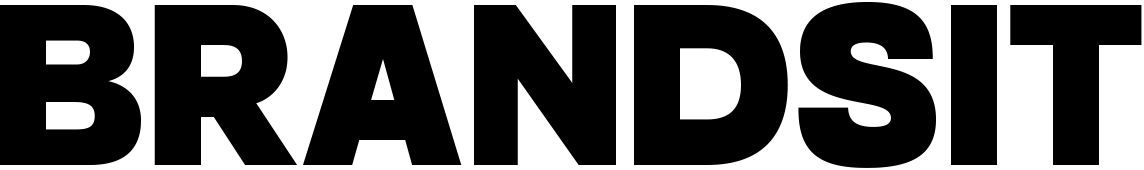Fukurawai is a traditional Japanese game in which a child – blindfolded – tries to arrange eyes, eyebrows, nose and mouth on the outline of a face. The effect can be grotesque: the mouth lands on the forehead, the eyebrow is tucked into the eye. Just like when a content designer is handed a ready-made mock-up with a request: take a look.
Hitting microcontent in a digital service is no accident. It’s the result of understanding the context: who is reading, when and why. Without this, even the best text may not work – or worse, work the other way around.
Writing messages and prompts without knowing the product, the user’s needs and the dynamics of the screen on which they are to appear is like answering a question you don’t know or understand. At the Polish Baccalaureate it may be a necessity, but when working on government applications it is a strategy doomed to failure.
Lack of context leads astray
Sometimes a content person is instructed to edit messages in a text file or on Confluence. Yes, he or she may take on the challenge: simplify everything according to the plain language standard, correct language errors, ensure consistency of vocabulary and spelling. But when the fruit of this labour hits the screens, the application begins to speak neatly, but not necessarily to the point. The messages do not respond to the real problems of male and female users, but a monologue focused on procedure and functions.
It also happens that the team recognises the existence of a content designer primarily when it is necessary to explain how an interface or procedure works. Preferably in a tooltip, as this is an element that is easy to add without writing complex code. Tooltips then become a cure-all for complicated legislation, or even a placeholder for the legal basis, which is an expression of ‘utmost care’ that the application works according to the law. They are also sometimes a last resort when the team is unable to prepare a simpler path in time.
However, the user’s needs get lost in the maze of tooltips. The path to the destination turns into an information jungle in which the only way to survive becomes to report to the Helpdesk.
The project is already here, only the texts are missing
When I see a beautiful, colourful design with ill-conceived communication, I am reminded of a neighbour who loved cars. He was constantly changing them, spending Saturdays at the car wash. He used these cars to drive his three beloved children to school.
One morning, as he stopped outside the school and waited for the toddlers to slam the door to say goodbye, he was surprised by the silence. Not a single toddler squealed. – What is it? Get out of the car! I’m in a hurry to get to work,’ he shouted nervously and looked at the back seat. It was empty. And that was because he had set off, in his haste to forget about the children.
A beautiful interface without thoughtful content is like my neighbour’s shiny, empty car outside the school. It fails to deliver what is most important – meaning.
As Marcin Wicha, who died this year, used to say – a designer thinks and designs with language. A design that is created without a content designer is a design that does not know how to talk to people. It doesn’t listen, so it doesn’t understand. Instead of a relationship based on trust, credibility and exchange, it builds a toxic relationship resulting from compulsion dictated by law.
UX writing is lifting the curse
The content designer should understand what every person using the digital service will need to understand. When he or she asks the team questions about comprehensibility and usability when working on screens, he or she may be met with answers such as: “users will definitely understand it”, “they know it” or “scientists are intelligent people – they don’t need it explained to them”.
It was as if someone had put a curse on the band. Steven Pinker in Beautiful Style called it the curse of knowledge. This curse is the difficulty in imagining that someone else doesn’t know what we know. As a result, we create content that appears unreadable or incomprehensible to those outside the team – even though it seems obvious to us.
Therefore, users are the most valuable source of information for those designing state applications and systems. At the Information Processing Centre – State Research Institutions, we get to know their opinions and impressions not only during usability studies conducted by a professional research team. We also read the reports that our Helpdesk receives. In the submissions, nobody complains about colours, gradients or sad backgrounds. Most of the comments are about specific expectations from the operation of the app. Users want the app to be reliable, simple, understandable, unambiguous. And ideally – to make it work for them.
During usability studies, we find that people using the application get lost because they are using the studied function for the first time or use it very rarely. Sometimes they do not understand the procedure because the language of law or IT jargon is not their natural language. And sometimes they are simply not focused – in their minds they have a new publication, a problem with obtaining research funding, trouble with students resistant to learning, a loan to repay or a sick child. In short: they have more important matters to unravel than the operation of the National Junction.
What is clear to the team is not always understood by the users and users. The art of content design is the art of asking questions and removing the curse of knowledge. It is the ability to work with design and production teams in such a way as to take into account the perspective of the person who needs to use a digital service but – for a variety of reasons – sees it very differently from us, its creators.
Empathy as Anne of Green Gables
It’s Sunday morning. You want to buy fresh buns for the family breakfast. You reach the bakery, and there you hear a waspish: – The action to bake the buns has failed. Try again later. You wait a while, maybe they will bake. But in a quarter of an hour, you hear exactly the same thing. And two quarters of an hour later. And you have cinema tickets for ten o’clock. What do you feel?
This is exactly what a person feels when stuck on an incomprehensible app screen. However, when it comes to state services, the consequences can be less pleasant than a failed morning and a disappointed family.
When writing the story about the buns, I referred to your empathy – the ability to recognise and empathise with the emotions of others. Empathy is a key word that often comes up in the context of user experience design, including your communication with a digital product. But is empathy enough to design useful content and interfaces?
In an IT world dominated by scientific minds, empathy takes the form of Anne of Green Gables prancing through a meadow from the synopsis by Wojciech Materna and Tomasz Mann. A too careless approach to designing reliable and user-needed content can result in it being reduced to proof-reading and editing of messages moments before implementation. Then the value of such work becomes negligible for the usefulness of the digital service and disproportionate to the effort put in.
Scientists are people too
In order to discover what the application is supposed to say and when, you need not only knowledge of the language and its rich nature, but – above all – knowledge of the design workshop, the facts and the data. An empathy map is certainly useful, but it is not enough. And what do the data say? – 31 per cent of academics experience high levels of symptoms of affective disorders, depression and anxiety disorders, alerts the Ministry of Science and Higher Education. This is a cognitively overloaded group that needs to translate complex official procedures into minimalist, concrete interfaces.
The scientists for whom we design digital services are exceptional people. Their talents, minds and energy should be used elsewhere – not in overcoming digital obstacles. Busy, distracted, diverse, overloaded, they need a helpful word at the interface. One that gives them a sense of control – in a world where everything else eludes it.
The content should appear when the user makes a decision
– Most teams I’ve worked with don’t even spend a minute on the content and interaction planning phase, jumping straight into Figma or Sketch. Then it turns out that holes appear in the flow that were not noticed in the earliest stages of the work,” writes Wojtek Kutyła in Web Accessibility. An Introduction to Digital Accessibility.
Such a statement in a book about accessibility – still associated with a technical list of requirements for developers – is a sign that we are moving in the right direction. Although it’s still a walk, but with a good view.
So how do you identify where simple and helpful content should appear? The ways are many. – Every decision point is a potential content point, suggests Sarah Winter in Content Design, the bible of Gov content designers. A drawn-out user path (user flow) – a diagram that illustrates all the steps and decisions of a person using a digital service – will also help here. A user journey mapping is also useful, i.e. a representation of the entire service experience, including the experience outside the interface. It makes it possible to discover not only the moments of the most difficult decisions, but also the emotions, needs and problems that accompany the handling of the case. Analysis of web analytics data or the aforementioned analysis of user requests will also prove valuable.
Artificial intelligence and UX writing
If I were to write a prompt from which generative artificial intelligence could create a symbolic portrait of the ideal content designer, I would write: eyebrows raised in curiosity, eyes searching for answers, mouth ready to talk, pencil bitten out of stubbornness. In the background, a whiteboard inscribed with UX laws, heuristics, accessibility guidelines, key issues from the fields of information processing, psychology, cognitive science, the basics of UI (user interface) design and the handling of Figma – and finally, the principles of plain language and effective writing.
A dictionary of correct Polish and a spelling dictionary should fit in the frame. And since language is alive and changing, the dictionary-backed arm of the ideal should be adorned with tattoos of links leading to language tutorials and podcasts.
A key skill of the ideal content designer is to tactfully enter a team of experts and specialists heavily focused on databases, legislation, code, pixels, colours, icons and resolutions. It is therefore useful to master the arts of persuasion, negotiation and eristics. This is why the ideal from the portrait should hold a range of soft skills. Necessary to cool down the heated pre-implementation atmosphere and draw the team’s attention to the language of the application. Even when everyone is already protesting against amendments, because in the word deadline the word basis did not come from chance.
I would add that the range should be flexible. Always sized to suit different configurations of design and manufacturing teams.
Will the machine bear such a prompt? Not unlikely. However, the effect would be grotesque, just like in fukurawai.